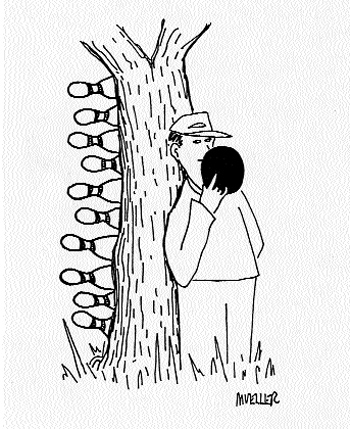It's a curious thing to launch a web site. It's not tangible like our magazine; it doesn't disappear into the past in crisp quarterly increments. The venue is recurrently immediate, and, though updates are continual and all aspects of the site can be changed, until the community shows up, additions and amendments create no echo. It's your participation that will bring this site to full life.
In the words that follow, I offer you a user's guide to In Trust Online that will guide you through the basics of the site's use. We hope it will also stoke your imagination with the possibilities.
Beware: This might just be very fun. Those of us involved in seminary governance have never had a venue like this before. While we have no predictions on how our community may develop over time, we are certain that the synergisms that emerge as you all interact with the site -- and each other -- are sure to be surprising and worthwhile.
Before I get into that, though, let me first strongly recommend that you sign up for our new e-newsletter. Simply put, it is the best way to find out what's new and how the site works.
Now, let's begin the tour of In Trust Online.

The first thing I want to call your attention to on the main page (click on the image above to open the main page in a new browser window) is the bar across the top, just below the In Trust Online banner. It reads, "Sign In/Who We Are/Magazine/Learn from Each Other/ Resources/Join," and if you hold your cursor over any of the colored headers just above each of the four photos, a drop-down menu is revealed (you can also do this with the same bar at the top of this page). The four colored headers represent the four main areas of the site and each drop-down allows you to click directly to any of the sub-areas within. These will be discussed in detail further on.
Of immediate interest are the "Sign In" and "Join" buttons on the far left and right of this top bar. While "joining" doesn't make you a member per se (In Trust has constituents, not members), having that designation in our database allows the site to react to your presence intelligently, for example, by automatically loading your information into online forms. Joining also allows you to enter the deeper areas of community like our Discussion Groups. The "Sign In" button is how you'll sign in if necessary upon repeat visits; "Join" is what I'd like you to click on now.
The process reveals itself as you go along. You'll be taken to a window that allows you to choose between checking to see if you're already in our database or moving directly to the Join page. Subsequent clicks will allow you to register quickly, update your information, and sign up for the newsletter. (A note to the computer-nervous: If for some reason this doesn't work for you, just click the "Contact Us" bar at the bottom of any page on the site and use the information there to let us know how we can help.)
Before we discuss the four main areas, we'd like you to take a look at the eight promos on the page. Each of the four across the top relates to the area it's found beneath. The bottom four are multipurpose and highlight areas or topics we think will be of special interest.
And now for the four main areas.
Who We Are
Clicking on the image above will take you to the Who We Are index page (in a new browser window), where all the items revealed in the drop-down menu are explained (this is also true for the other three main areas). By exploring, you can find out more about the mission of In Trust, our staff, the members of our board and advisory council, and those who choose to support us financially.
By navigating in this area, you'll be able to see the articles from the latest issue of the magazine and past issues back to New Year 1998, submit article ideas, and subscribe or update your subscription information online. You can also search our article archives, and I want to stress what an important tool we think this can be. The variety of search terms makes it possible to find past articles you remember regardless of which aspect has stuck in your mind: author, issue, the department of the magazine it appeared in, or key words or phrases. Most importantly, if you're going fishing for subjects of general interest, we recommend you search by topic. We've assigned appropriate topics to each article we've published during the last five-plus years so you'll be sure to get information pertinent to your present need.
Article pages also allow you to download printer-friendly versions as well as PDF files that allow you to view and print the article exactly as it appeared in the magazine -- a perfect way to share information with colleagues. When you use these features, you'll receive a pop-up prompt suggesting a $5 per article donation. While payment isn't mandatory -- the archives are free for all -- we hope you'll consider it seriously.
Note that at the bottom of every article is a "send us a comment on this article" link. Your comments, if incisive, will be included in the appropriate "Soundings" department.
Here's where the site really begins to open up. The Spirit Matters column you find here is updated monthly -- three times the rate of the magazine. Those who draw inspiration from Melinda R. Heppe's pointed musings should probably bookmark the page. Our Calendar of Events will feature, along with In Trust events, events submitted by anyone. We will post all that seem useful to the community at large. News and Announcements will mirror the Changing Scenes department of the magazine, but will be more timely and allow far greater room for detail.
Seminaries are encouraged to submit their own "Prayer of the Day." The prayers are intended to provide a yearly cycle for those who would join in and grow in faith and community. We also have message boards -- we call ours Discussion Groups -- and we encourage you to help us get things started. The possibilities for individuals exchanging views, experience, and information are endless.
(Normally we expect people joining In Trust Online Discussion Groups will want to identify themselves by name and institution. But on some rare occasions, you might want to contribute or question anonymously. Should this situation arise, it's perfectly fair game to sign out and join again with a fictitious user name. Anonymity can be a truth serum and we endorse its judicious use.)
Finally, we have a listing of North American graduate theological school board chairs (plus the chairs or directors of a few related organizations). So far as we know, it's the only such list in existence anywhere. We hope it will be useful to those seeking to make connections beyond the paths along which they usually walk.
The Resources section holds the greatest potential for growth in new directions. At present, we provide three avenues for information beyond the magazine. The first is information on and the opportunity to sign up online for any of our Good Faith Governance seminars; if possible we plan on also providing seminar materials in this area and, it's hoped, even an avenue for ongoing communication between participants and facilitators. The second -- and my pick for the place our community sets down deep initial roots -- is the Recommended Media section, where members of our community recommend the books and other media resources that worked for them, and where you can buy them online. (Each of you I'm sure can think of a quick top three books that opened your mind to the possibilities and realities of seminary governance -- why not visit this area and recommend them to your peers?) The third, Resource Links, introduces you to the online homes of other players in the world of graduate-level theological education.
Which brings us to the end of the tour, and hopefully leaves you with a sufficiently whetted appetite. We're confident that the site takes the magazine to a new level, but our hopes for what it can do for our community are in your hands entirely, and we challenge you to get in here and vision with us. We've been fond of saying that In Trust's only bias is that it's a good thing for people to talk to one another, but with the introduction of In Trust Online I'd like to amend that a little: Now you'll also be typing.